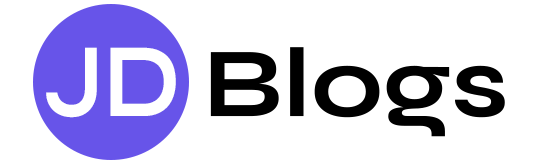What is a website?
A website is a single or collection of web pages and combination of multimedia content that is published on a web server. It consists of a variety of content types such as text, images, videos, and interactive elements.
Example of a website: https://janardhan.digital
Types of Websites?
There are different types of websites available on the internet, depending on the usage type may vary. But broadly websites are 2 types such as
- Portfolio websites– used for Business profile, service, personal , portfolio, CV-> Public
- Functional websites– used for Transactions, e-commerce, products -> Private
Pre-Requisites of Website
Well, I got some ideas about websites and their types. Let’s try to understand how to create a brand new website for your blogging, business or online product selling purposes.
In order to create a website we need to know the follow items, such as:
- Domain Name –Paid
- Hosting- Paid
- CMS: Content Management System-Free (Drop and Drag)
- SSL (Security socket Layer)- Free/Paid
- Domain Extensions
- WWW
Note: All of the above mentioned items can be purchased in one place itself. In case if you’re interested in creating a website then visit the following website for purchasing the domain name, hosting, SSL & Domain extensions.
- Hostinger
- Godaddy
- Bigrock
Now let’s try to understand each of the above mentioned items one by one in detail.
1. Domain Name
Domain name is nothing but name of your website, for example you wanted to start a business called “janardhan digital info pvt ltd” for that you should decide the name of the site. So you domain name can be “janardhan.com, janardhaninfo.com..etc”
Best Practices for creating Domain Name:
- Keep the name of domain simple
- Should be easily pronounceable
- Character length should be short
- No numbers in the name(Optional)
- Related to business you’re offering
- Can be your owner name also( if public figure)
Still confused how to create domain name us, use the below tools for generating domain name ideas
- Namelix
- Hostinger
- godaddy
2. Hosting
Hosting is nothing but web files storage area of any site. It contains all your webfiles data such as database, multimedia, codes, videos, Text, Animations & graphics.
Pro Advice:
- Choose single website hosting plan, incase if you are starting for the first time
- In case if you’re well versed about website creation, go with multi hosting plans. You might need to create a few other domains in future, so you can save money in future.
3. Domain Extensions
Domain extensions is the suffix or the last portion of the website’s domain name. There are different types of domain extensions available on the internet, depending on the usage and business models they may vary.
Types of Domain Extensions
Generic Top-Level Domains (gTLDs): one of the most commonly used domain extension types used in the market.
- .com: For commercial entities
- .org: used for organizations
- .net: used for network-related organizations
- .edu: used for educational institutions
- .gov: for government entities
Country Code Top-Level Domains (ccTLDs): commonly used for country based business, meaning that ccTLDs are used for companies who are based out of a specific country only.
- .us (United States
- .uk (United Kingdom)
- .ca (Canada)
- .au (Australia)…etc.
Sponsored Top-Level Domains (sTLDs):
- .gov: used for government entities
- .edu: used for accredited post-secondary educational institutions
- .mil: used for the military
New age gTLDs:
don’t want to use regular domain extension format and wanted to try a new age extension. Then this type is an ideal choice for you.
- .app
- .blog
- .guru
- .tech
Protocols(Security):
When it comes to website protocols play a crucial role, it secures our site from cyber attacks, hacking and safe transactions can happen between website & customer.
Broadly there are 2 Types of Protocols available
- HTTPS (Secure Hypertext transfer protocols)- Makes website secured( Recommended)
- HTTP ( Hypertext transfer protocols)- Not secured( not Recommended)
Types of Domain Extensions
5. SSL(Secure socket layer)
It is one of the digital certifications that can protect websites from Hacking/no one can misuse your info. In-order to get an SSL certificate you need to purchase from the hosting providers available in the market.
6. WWW(world wide web)
Information about internet pages, which also means your information on the site can be available for users across the globe.
7. CMS( Content Management system)
- CMS stands for content management System- Online place where you can manage your site content( Text, image,video, animations & Graphics).
- CMS is good for people who don’t know coding and want to develo
You can use the following CMS platforms for easy website creation
- WordPress
- Wix
- weebly…etc
More info about Website
Take a look at some of the other important website elements
- Front end– what users can on your website( front page of your site)
- Back end ( where you manage code, files and other web data)
- Landing Page( Business )- Where people can take your service/product
- Post/Blog/Articles( information)- purely designed for educating your audience
How to Create Free Website
This method is applicable for people who don’t want to spend money and create a free site for learning or understanding the web structure or personal usages.
We can use the following sites to create free site on our own without single line of code
- Blogger
- WordPress
- Weebly
- Wix
Need more sites, then checkout these web 2.0 sites for free and easy website creation.
Steps to create free website
- Go to google search for above mentioned site( example: Blogger)
- Open site and enter click on create blog
- Enter your email ID and Password( or login with Gmail instead)
- Enter your business title and click next
- Enter the domain name you wanted as your website name
- Add display Name( Business Name)
- Lick on next and done your website has been created
- Move towards bottom left and you can find “view blog”
- Done, your site is ready.