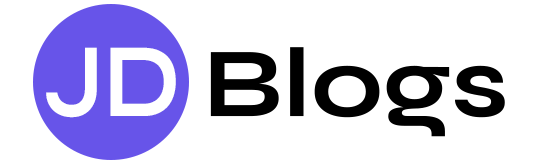Are you in search of Best SEO Chrome Extensions in 2023 that can make your job Easier.
Looking for List of must use Free & Paid Chrome Extensions that you can use on a daily basis at workspaces.
If you belong to the above categories, then you are not alone.
Welcome to the SEO world, Yes you heard true.
There are thousands of SEO Professionals like you Seek for Some of the Cool Chrome extensions that can make SEO jobs Handy & Quick.
Before Getting into the list we need to understand what these Chrome Extensions are for SEO and how they can increase our SEO Productivity.
What are Chrome Extensions?
Extension is a Small Software application created using web technology like HTML, CSS, JavaScript can change the browser’s functionality.
Benefits of using SEO Chrome Extensions?
Every SEO tool has its own importance and benefits depending on the usage. Our Choosemore Team has listed benefits of each individual Extension in detail.
We can able to Perform
- On-page SEO Analysis
- Website Auditing
- Keyword Ranking Check
- Keyword research
- Technical SEO Audit
- Link building Analysis
Without further delay let’s jump into the list.
Must Use 30 SEO Chrome Extensions in 2023
Here is the list of Top rated Chrome Extensions for SEO that you can use in just a click. All the below mentioned are tested and used by thousands of SEO Professionals, pick the extensions as per your SEO requirements.
- SEOQuake
- MOZbar
- Ubersuggest
- Detailed SEO
- Page analytics
- No-follow
- Similarweb
- SEOInfo
- Hreflang Tag Checker
- SEOStack Keyword Tool
- TextOptimizer
- Keyword Surfer
- SERPTrends SEO Extension
- Google Lighthouse
- AMP Validator
- LinkClump
- Ahrefs SEO Toolbar
- SEO Minion
- Meta SEO Inspector
- Buzzsumo
- Redirect Path
- Check My Links
- Pagespeed Insights
- Tag Assistant
- Keywords Everywhere
- Lightshot Screenshot
- Ad Blocker
- Open SEO Stats
- Tubebuddy
- VidIQ
- Social Blade
1. SEOQuake
One of the most used SEO Extension with 7,00,000+ Installs. It is one of the Free Tools available for SEO Professionals to Manage Keyword Density report, Keyword Difficulty Estimations, Keyword position, SEO audit, social statistics, Technical Audit, Meta Data, Backlinks & Compare Performances. Also we are able to get insights about Google Index & Cache data.
- Price: Free
- Official website: SeoQuake.com
- Link to Download: Install now
How to use the seoquake chrome extension?
It can be used in just a click, all we need to is install the above mentioned extension to our Browser and pin it. Once you search any query in google search automatically it starts functioning on its own.
2. MOZbar
Mozbar, one of the most widely used tools by Many Experts with 8,00,000 Active installs. Using mozbar we are able to perform domain analysis, Domain authority analysis, Page Authority, Keyword Difficulty & SPAM score in just a click. This all in one Toolbar also helps compare link metrics, Find and highlight keywords & Export SERP analysis details to a CSV file.
- Price: Free/ Paid
- Official website: Moz.com
- Link to Download: Install now
3. Ubersuggest
Ubersuggest is a SEO Tool from Neilpatel that offers a variety of SEO Features. Using ubersuggest Chrome Extension we are able to get Keyword ideas, Volume, CPC, Keyword Difficulty, competition data, Domain Authority, Backlinks Data and more. Another cool feature about this SEO tool is that we can use it for our youtube Optimization also.
- Price: Free/ Paid
- Official website: Ubersuggest.com
- Link to Download: Install now
4. Detailed SEO
Free Site Auditing Tool with detailed reports on each SEO Element. As the name itself indicates Detailed SEO, it shares data in detail. Using Detailed SEO Chrome Extension we are able to pull data like Meta Tags, Heading tags, Meta robots, canonical tags, internal, External links, OG tags, Schema Markups & More.
- Price: Free:
- Official website: Detailed.com
- Link to Download: Install now
5. Page analytics
Page Analytics is an official SEO Extension from Google with 7,00,000+ Active installs. Using Page analytics tools we are able to see how customers interact with your web pages.User Click data, Pageviews, Unique Pageviews, Avg time on page, Bounce Rate, and %Exit Number of active visitors & More.Since it is an official tool from Google, we can use our Site analytics account in simple steps.
- Price: Free
- Official website: Google Analytics
- Link to Download: Install now
6. No-follow
One of the most popular Chrome Extensions used by many Professionals when it comes to Backlinks creation. This tool helps to understand whether the link is do-follow backlink or no-follow backlinks. Based on the data we are able to plan our Backlink strategy. Another cool feature about this tool is that, It also supports NOFOLLOW, UGC, and SPONSORED attribute values.
- Price: Free
- Official website: Igorware.com
- Link to Download: Install now
7. Similarweb
Competitor analysis can be done in just one click with the Help of Similar web Chrome Extension for SEO. Using This Best SEO Chrome Extension in 2023 we are able to see site traffic insights, KPIs, engagement, traffic source, Avg time spent, Bounce rates & Website Rank. due to its cool Features this Tool got highest install rates i.e 8,00,000+.
- Price: Free/Paid
- Official website: Similarweb.com
- Link to Download: Install now
8. SEO info
All in one Free SEO Extension for SEO professionals Helps to understand issues as you navigate pages, performance data, AMP status. Some of the Cool Features of this SEOinfo Extension are Automated checks and validation, on demand checks and validation related to Technical, content & Site issues.
- Price: Free
- Official website: Weeblr.com
- Link to Download: Install now
9. Hreflang Tag Checker
Hreflang Tag Checker tool designed for SEO Professionals who wanted to automate the process of checking a site’s hreflang tag deployment. The tool takes a readout of a URL’s hreflang tags, and then crawls them to assess if they back reference your current URL.
- Price: Free
- Offered By: Adapt Worldwide
- Link to Download: Install now
10. SEOStack Keyword Tool
Keyword Research can be more easy and fun with SEOsteak. It is a Free Chrome Extension that helps to find long tail keywords quickly and easily. We are able to manage our content marketing strategy & find long-tail keywords in just a click. Another cool feature about this Tool is that we are able to get keyword suggestions from multiple search engines and export them to a CSV file.
- Price: Free
- Offered By: seostack.net
- Link to Download: Install now
11. TextOptimizer
Textoptimizer is a Writing Assistant Tool helps to optimize your content, writing high quality content with Searchable Keywords as per SEO standards. All you need to do is to install this Chrome extension and upload your content into it, rest this Chrome extension will manage. It works with the latest technology in Neural Networks and Semantic Analysis.
- Price: Free
- Offered By: Textoptimizer.com
- Link to Download: Install now
12. Keyword Surfer
Keyword Surfer tool is a free extension that Helps Search engine masters to get Search volumes for respected Keywords directly in SERP. We are able to Perform Keyword research , Keyword ideas, volumes and more at 100% Free of cost. Keyword surfer also says that it is a 100% Free tool forever.
- Price: Free
- Offered By: Surferseo.com
- Link to Download: Install now
13. SERPTrends SEO Extension
SERPTrends Chrome extension helps to get dynamics on Google, Yahoo & Bing SERPs. Meaning that we are able to get each and every detail about a specific page in just a click such as Traffic details, SEM Traffic details, similar sites, Performance & More.
- Price: Free
- Offered By: Serptrends.com
- Link to Download: Install now
14. Google Lighthouse
Lighthouse is an official Chrome extension from developers of Google. Using Lighthouse Extension we are able to Perform site performance audit, Quality & correctness of your web page in just a click. Due to its cool features it got a massive install rate i.e 7,00,000+ Active users.
- Price: Free
- Offered By: developers.google.com/web
- Link to Download: Install now
15. AMP Validator
AMP Validator is also one of the Products from Google, using AMP Validator Chrome extension we are able to Automatically check each page for AMP validation. Meaning that we are able to check the compatibility issues, performances & improvements Towards AMP Project of your web pages.
- Price: Free
- Offered By: validator.ampproject.org/
- Link to Download: Install now
16. LinkClump
Linkclump is Fun to use due to it’s cool Features. Yes you heard the truth, using Linkclump Chrome SEO Extension we are able to Open list of all URLs available in a single page in just a click. Meaning that we are able to quickly open as new tabs, open in new windows, save as bookmarks, or copy to clipboard.
- Price: Free
- Offered By: benblack86
- Link to Download: Install now
17. Ahrefs SEO Toolbar
Ahref SEO Toolbar Chrome Extension, a All in one SEO Tool helps to pull out on-page SEO reports, broken link checker, Canonical URL, Word count, redirect tracer, and country changer in just a click. Not just a simple tool we are able to do Complete website Audit & Competitor analysis with Paid Subscription.
- Price: Free
- Offered By: Aahrefs.com
- Link to Download: Install now
18. SEO Minion
An on Page Analysis tool helps to Perform SEO Analysis such as Analyzing HTML code of any webpage, internal & external validations, , Check Broken Links, Hreflang Checker, SERP Preview ,Google search location simulator, SERP Utilities & More.
- Price: Free
- Offered By: Seominion.com/
- Link to Download : Install now
19.Meta SEO Inspector
Meta SEO Inspector is a Free Chrome SEO Extension aimed to inspect the meta data inside web pages, find issues and get advice to fix them. We are able to get insights about meta tags, structured data , the canonical attribute, the no-follow links, header hierarchy and so on.
- Price: Free
- Offered By: omiod.com/
- Link to Download: Install now
20. Buzzsumo
Buzzsumo is a Page Engagements tool that Helps Professionals to understand social engagement data for the web page. We are able to Twitter sharers, backlink count for URL, most shared content, top performing content formats & More.
- Price: Free
- Offered By: Buzzsumo
- Link to Download: Install now
21. Redirect Path
Redirect Path is an Redirect Checker for SEO that helps to flag up 301, 302, 404 and 500 HTTP Status Codes as well as client side redirects like Meta and Javascript redirects, bringing potential issues in each web page on the sites.
- Price: Free
- Offered By: Ayima.com
- Link to Download: Install now
22. Check My Links
Check My Links is a Link Analysis tool that crawls your Landing pages on the site and looks for broken links. Meaning that we are able to identify a list of all broken and error links in our site in just a click. It highlights color combinations for each error.
- Price: Free
- Offered By: logflare.app
- Link to Download: Install now
23. Tag Assistant
Tag assistant is one of the official tools from Google that helps to understand the list of Tags installed in our site. It supports tags that are checked including Google Analytics, Adwords Conversion Tracking, Google Tag Manager and more.
- Price: Free
- Offered By: Google
- Link to Download: Install now
24. Keywords Everywhere
Keywords everywhere is one of the most popular Keyword Research SEO chrome extensions. This tool aims to make our keyword research journey smoother and easier. All we need to do is to install and activate the extension, rest the extension handle. It gives keywords related to our query automatically in Search results.
- Price: Free/Paid
- Offered By: keywordseverywhere.com
- Link to Download: Install now
25. Lightshot Screenshot
Lightshot is one of the lightweight and Free screenshots helps to take page screenshots in just a click. Using this tool we are able to Take screenshots, save, send, edit & customize them in simple steps.
- Price: Free
- Offered By: app.prntscr.com
- Link to Download: Install now
26. Ad Blocker
Ad Blocker is one of Free Extension available that helps to Block Display ads. Meaning that while you browse any third party web pages we are able to block all Ads on sites. SO that we can have a seamless browsing experience.
- Price: Free
- Offered By: Getadblock.com
- Link to Download: Install now
27. Open SEO Stats
Open SEO Stats Chrome Extension is a Page analysis tool that aims to show web rank and SEO stats of current web pages, quick access to backlinks, indexed pages and more.
- Price: Free
- Offered By: Openadmintools.com
- Link to Download: Install now
28. Tubebuddy
Tubebuddy is one top rated Extension for YouTube Creators, using Tubebuddy chrome extension we are able to YouTube optimization and channel management. Using this tool we are able to Manage, Data research & Competitor insights.
- Price: Free/Paid
- Offered By: Tubebuddy.com/
- Link to Download: Install now
29. vidIQ
TVidIQ is a YouTube Channel Analysis Chrome extension mainly Designed for Youtube Creators. Using VidIQ aims to understand YouTube views, discover the secrets to success behind channels and videos, Related Videos, vidIQ Competitors Tool , Average Watch Time, videos rank in Search & More.
- Price: Free/Paid
- Offered By: vidiq.com
- Link to Download: Install now
30. Social Blade
Social Blade is a youtube channel auditing Chrome Extension & Tool. Using Social Blade we are able to get YouTube Statistics Include i.e Channel Grade, subscriber, View Rank, estimated Monthly Earnings, Average daily subs, views gained today, Tags video uses & More.
- Price: Free
- Offered By: Social Blade
- Link to Download: Install now