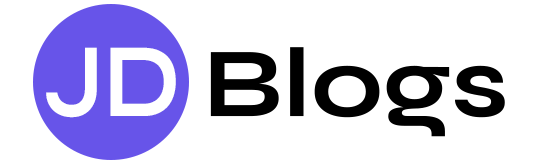Sitemaps in SEO 2024
Sitemaps(Route Map)- it gives an understanding about how many pages are available and it plays a vital role in the optimization process of SEO. So let’s try to understand every corner of the world today.
What is Sitemap in SEO?
Like we stated above, sitemaps offer architectural representation of a site in 2 different formats. One format (XML) for search engines and another format for users(HTML). It helps search engines to understand how many web pages that the site contains and content availability inside the pages.
Types of Sitemaps
There are 2 broad classifications of sitemaps available in SEO, such as:
- XML Sitemaps
- HTML SItemaps
Let’s try to understand each of them in detailed and core functions of both XML & HTML sitemaps.
XML Sitemaps (For Search Engines)
XML Stands for extended Markup Language, one of the programming languages that can be easily understood by search engines. With the help of XML programming language we can easily communicate with search engines about the Sitemap/Route Map/Architectural representation of a site.
Once a Search engine or web crawler receives the file through XML , it can understand the number of landing pages, category, post, page, tags and other content elements of a site.
How to Create XML Sitemaps?
XML sitemaps can be created in the following ways
- With the help of Third party tools( Recommended for initial stage)
- With the help of Google search engine
Tools to Create Sitemaps in 2024
- https://www.xml-sitemaps.com/
- https://www.mysitemapgenerator.com/
- https://octopus.do/sitemap/resource/generator
Steps to Create XML Sitemaps in SEO
- Visit any one of the above mentioned website
- Just enter your website URL to create a sitemap
- Once sitemap file created download the file
- Upload your file to your server
How to check XML sitemap?
It is very important to check whether the sitemap file we have uploaded has been deployed and has been passed to the web crawler or not. In order to do the same we need to check the current status of the XML sitemap file in our site.
Example: our website is Janardhan.digital, we need to add “/sitemap.xml” after our domain extension.
- Janardhan.digital/sitemap.xml
HTML Sitemap (For Users)
This type mainly focuses on delivery site structure information to the user. Meaning that it helps our site visitors to get an understanding about all our landing pages and context of each of them. Based on user interest they can enter into pages and browse content.
Tools to Create HTML Sitemap
- https://www.mysitemapgenerator.com/
Steps to Create XML Sitemaps in SEO
- Visit any one of the above mentioned website
- Just enter your website URL to create a sitemap
- Once sitemap file created download the file
- Upload your file to your server
How to Upload HTML Sitemap for website?
Upload sitemap file to your servers
- Generate file with the help of tools
- Login to your Hosting
- Go to File Manager
- Select your domain
- Public_html files
- And upload
Mistakes to Avoid in Sitemaps in SEO
Creating an effective sitemap is crucial for search engine optimization (SEO) as it helps search engines understand the structure of your website and index its content accurately. However, there are common mistakes that website owners and developers should avoid when dealing with sitemaps:
- Outdated Sitemaps: One of the common mistakes that might happen is that most SEO professionals think that once a sitemap is created no need to update it timely. It is highly recommended to update the sitemap with the help of google search console whenever there is change in the content.
- Incorrect Format: we should never submit a sitemap file without proper format. It is always recommended to use tools like xml-sitemaps.com to create the files.
- Excessive Size: web crawlers will have limitations on the number of URLs they can crawl in a single sitemap.
- Duplicate Content: we should never submit landing pages with duplicate content inside.
- Unreachable Pages: Try avoiding noindex & No-follow pages should not upload to the sitemaps.
- Missing Canonical Tags: It is always recommended to apply canonical tags with preferred version of a page.
- Ignoring Image and Video Sitemaps: we should add sitemaps for every piece of content available on our site such as image, landing page & videos with equal importance.
Conclusion
In our final words sitemaps play an important role and help to boost our SEO Keyword ranking. So pay attention to the same grab all benefits through this activity.